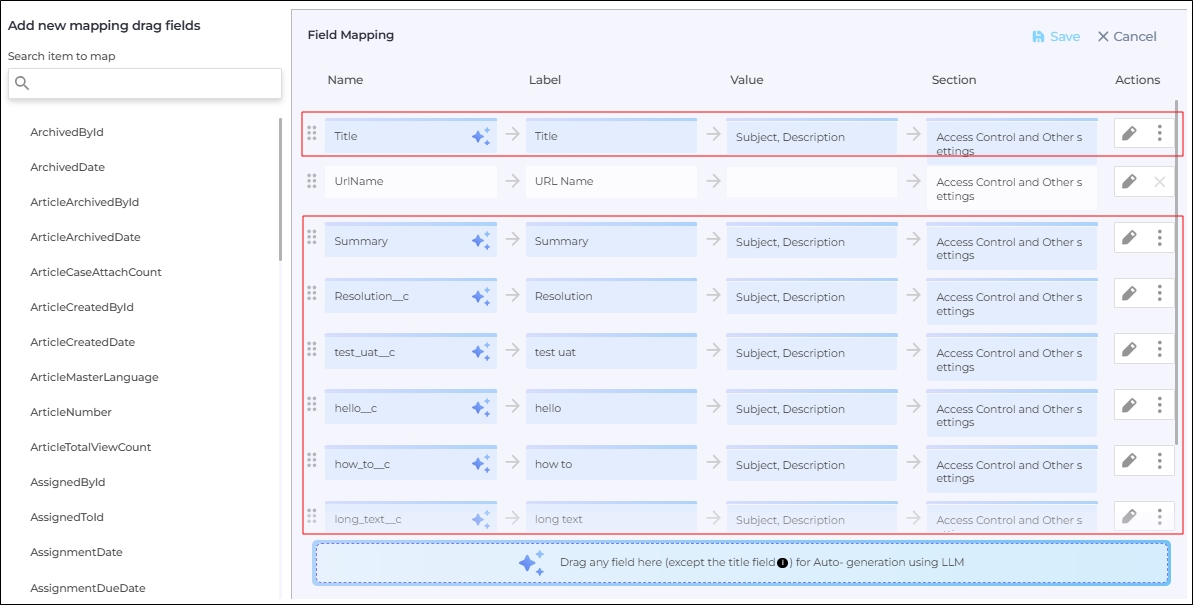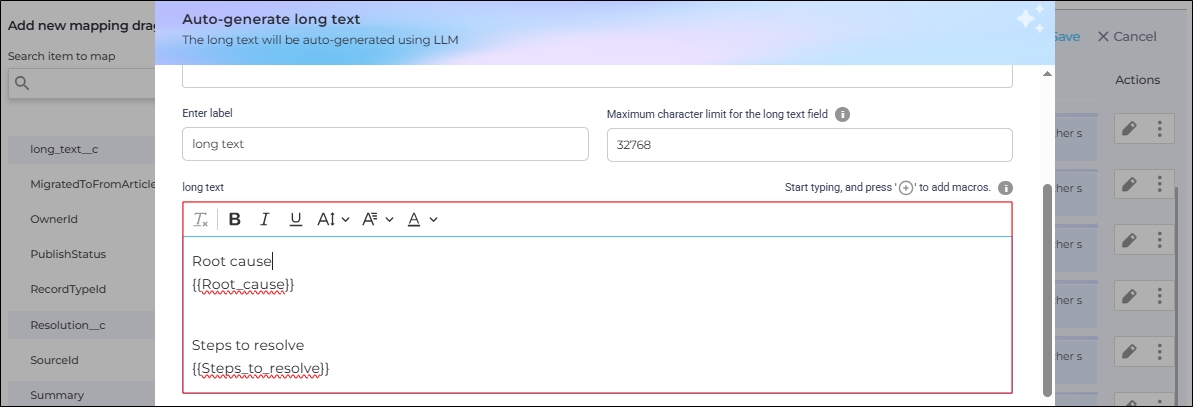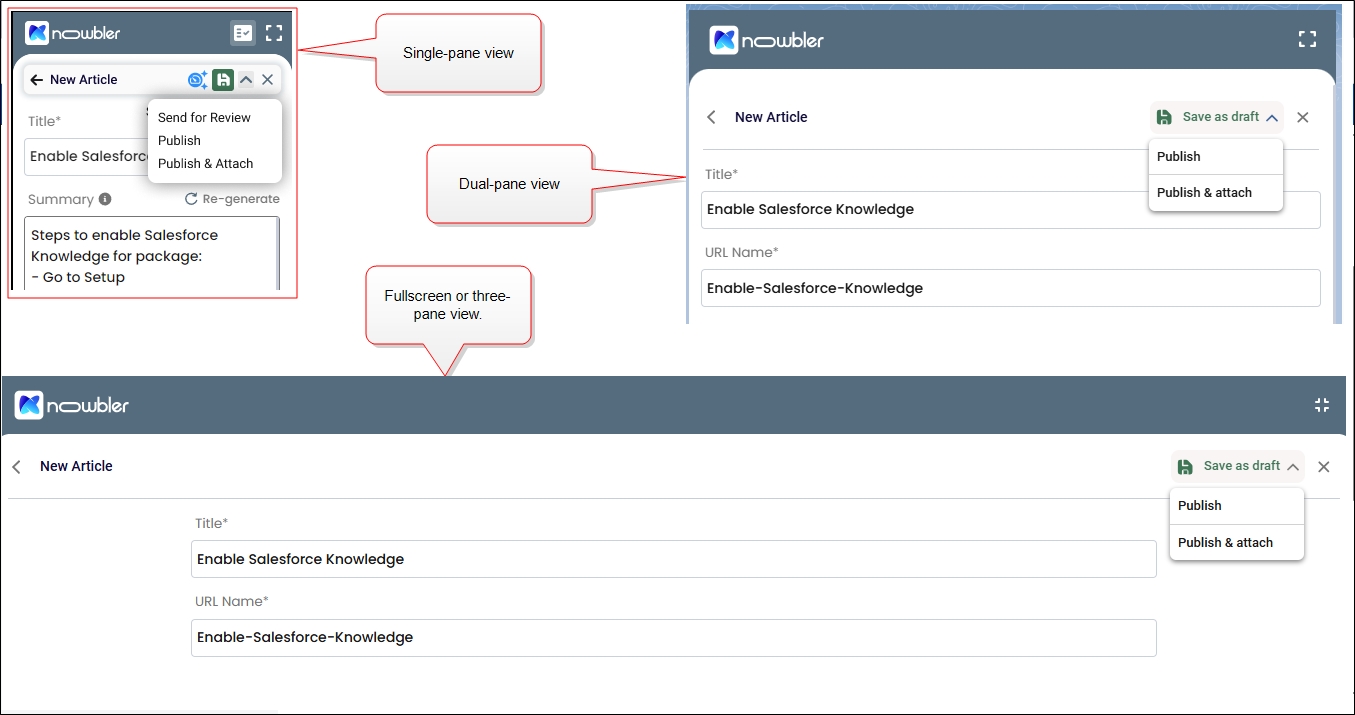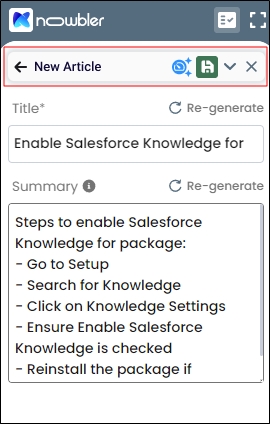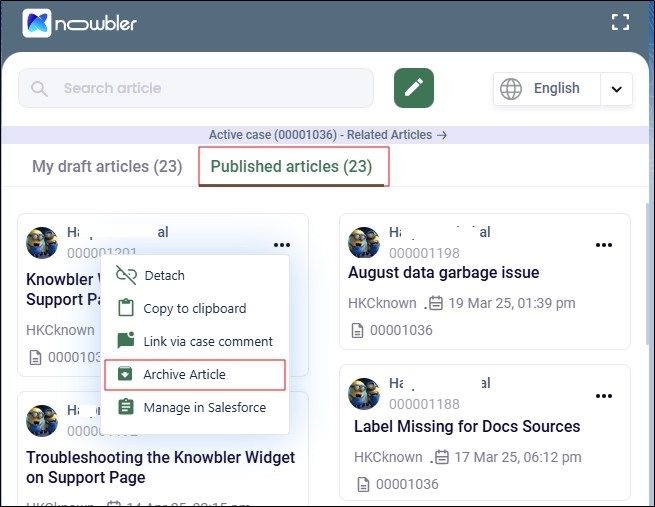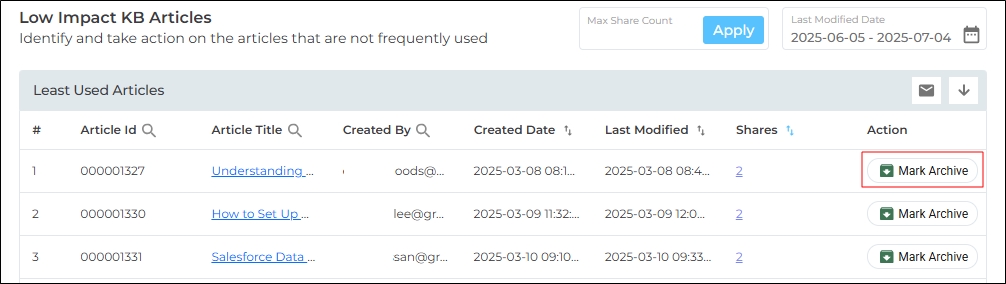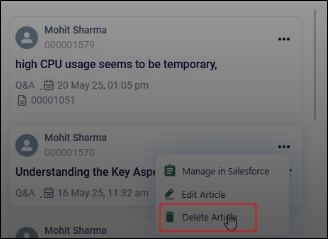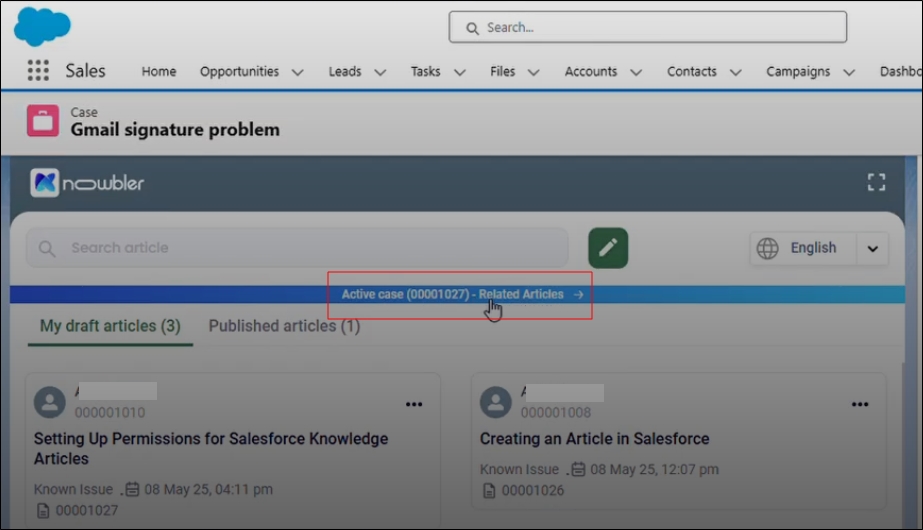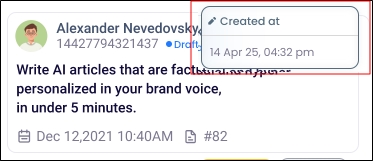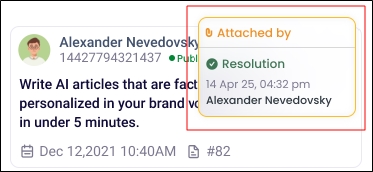Knowbler Release Notes (Q2 '25)
The second quarterly release of Knowbler in 2025 is out and it's packed with features to make knowledge creation and sharing easier. The highlights of this release are:
-
Support for Multiple Text Fields for Auto-Generation in Salesforce
-
Sectioning within the Fields Mapped for Auto-Generation in Salesforce and Zendesk
-
Delete Article Drafts in Salesforce and ServiceNow
-
View Related Articles in Salesforce and ServiceNow
-
Floating header introduced in single-pane view
-
Archive knowledge articles in Salesforce
Salesforce: Use Auto-Generation on Multiple Text Fields
Until now the Knowbler admins could drag up to two text fields to auto-generate the knowledge article body in Salesforce. This limit has been increased so that you can add as many text fields as you need now. All the fields mapped for auto-generation are marked blue on the Field Mapping screen.
Fig. A snapshot of the fields configured for auto-generation.
More information: Knowbler-Salesforce: Configuration in Knowbler
Salesforce & Zendesk: Sectioning within the Fields Mapped for Auto-Generation
Many support teams want their knowledge articles to fit a particular template. Some teams want the root-cause (RCA) near the top of the article, before the resolution; while others want the resolution first, followed by the root cause (RCA). Knowbler now supports sectioning within the fields mapped for auto-generation.
For example, here’s how the admins can define a knowledge article template with three sections: “Problem Statement”, “Resolution”, and “RCA”.
Problem Statement
{{Problem_statement}}
Resolution
{{Resolution}}
RCA
{{RCA}}
The first section of the knowledge article contains a clearly defined issue. In the second section, there are steps to resolve the issue. In the third section, there’ll be a reason that caused the problem. The headings “Problem Statement”, “Resolution”, and “RCA” are for the end-users.
The text in parenthesis, {{Problem_statement}}, {{Resolution}}, and {{RCA}} is for the LLMs. The users won't see the text in the curly brackets. Instead, the text in the curly brackets is replaced by a reason and resolution for the case.
Fig. A snapshot of a summary with macros.
More information: Knowbler-Salesforce: Configuration in Knowbler and Knowbler-Zendesk: Configuration in Zendesk
Salesforce: Save Articles in a Single Pane View
Knowbler offers three distinct views in Creator Mode:
-
The single-pane view displays one column of articles.
-
The dual-pane view displays two columns of articles.
-
Fullscreen or three-pane view displays three columns of articles.
Fig. A snapshot of the three views of Knowbler.
Earlier agents had to scroll to the top of the single-pane view to access the Save, Send for Review, Publish, and Attach options, which was cumbersome. To improve usability, this release introduces a floating header that keeps these functions readily persistently visible. Now, based on their role permissions, agents can save, send for review, publish, or attach without scrolling.
Fig. A snapshot of the floating header in single-pane view.
Salesforce: Archive Knowledge Articles
Agents working in Salesforce and Knowbler admins can now archive knowledge articles from the:
To remove the articles, the agents and the admins must have the permission to archive articles in Salesforce.
The archived articles are:
-
Removed from the Overview Report
-
Excluded from the Low Impact KB Article Report
-
No longer appear in the downloaded CSV reports
-
Not considered in calculating the Content Health and Content Health Summary reports
-
No longer appear in the Duplicacy Checker
More information: Knowbler for Agents in Salesforce and Monitor Knowbler Adoption with Analytics
Salesforce & ServiceNow: Delete Article Drafts
Agents can now delete article drafts from My draft articles tab. All the deleted articles are removed from Knowbler and the agent's platform (Salesforce or ServiceNow). The articles are also removed from the following reports in Knowbler Analytics:
-
Overview
-
Contributor Analytics
-
Knowledge Visualization
-
Duplicacy Checker (max 24 hours)
-
Content Health Score (max 24 hours)
Fig. Snapshot of Delete Article button in Salesforce.
More information: Delete Knowledge Article Drafts in Salesforce and Delete Knowledge Article Drafts in ServiceNow
Salesforce & ServiceNow: View Related Articles
Knowbler shows a Related Articles banner when a published article has been attached to the case open in the background or an article has been created for the case open in the background.
Support agents can view the published articles and article drafts by clicking the Related Articles banner.
Fig. A snapshot of the Related Articles banner in Salesforce.
The agents will see the following information along with each article:
-
Created: An article has been created for the case open in the background, but it hasn't been attached to the case. By placing the cursor over Created at, the agents can see when the article was created.
-
Attached: An article has been created for the case open in the background and it has been attached to the case. By placing the cursor over Attached by, the agents can see when the article was attached and if it's a Resolution or a Reference.
-
Draft: The article is currently in the draft stage.
-
Archived (Salesforce) or Retired (ServiceNow): The article is Archived in Salesforce or Retired in ServiceNow.
-
Published: The article is published.
More information: Delete Knowledge Article Drafts in Salesforce and Delete Knowledge Article Drafts in ServiceNow
Other Updates
-
Knowbler Powered LLM has been retired. Now the admins can use the LLMs in either Knowbler Partner Provisioned LLM or Bring Your Own LLM. More information: LLM Integrations