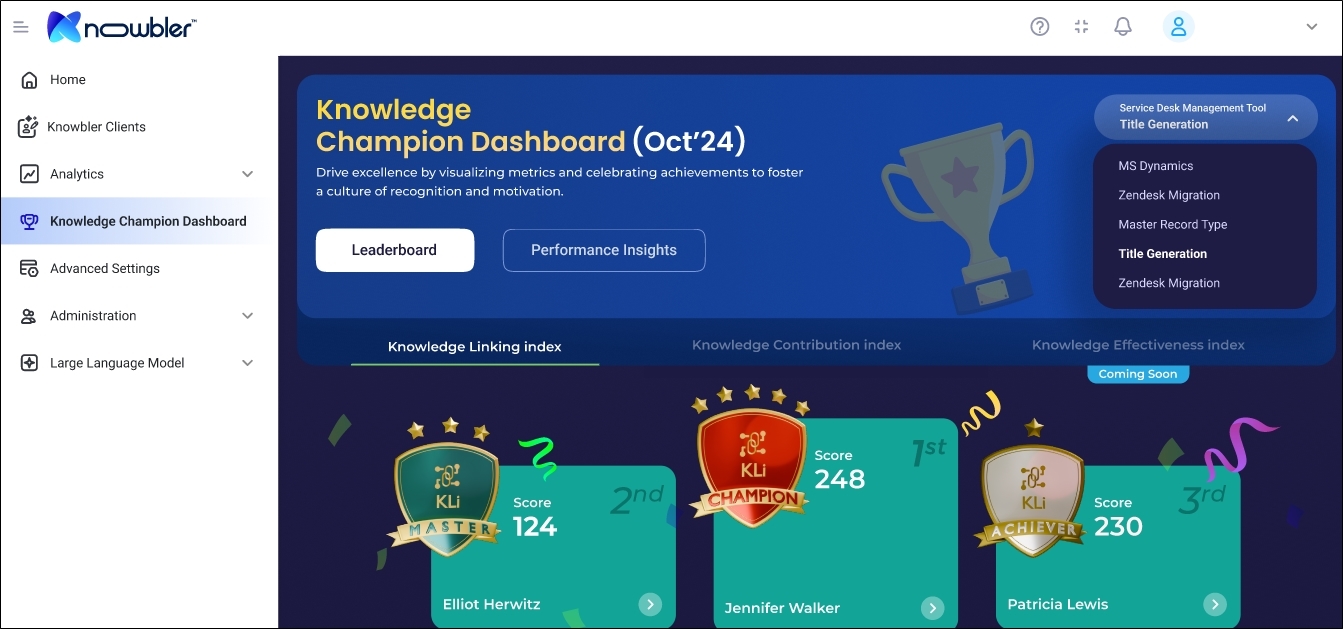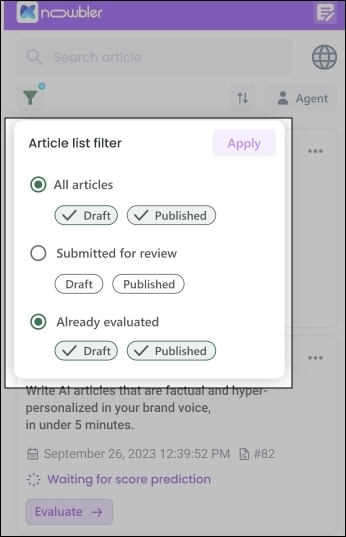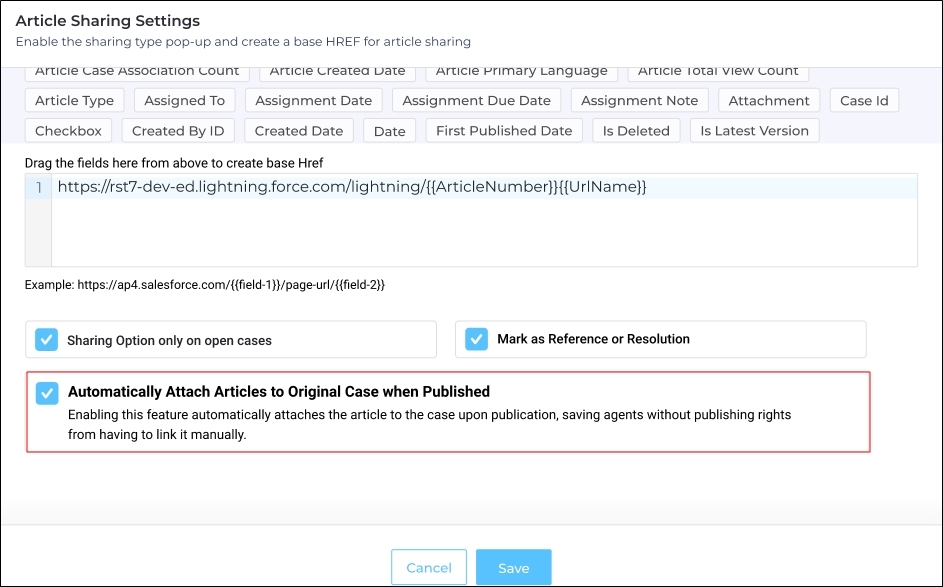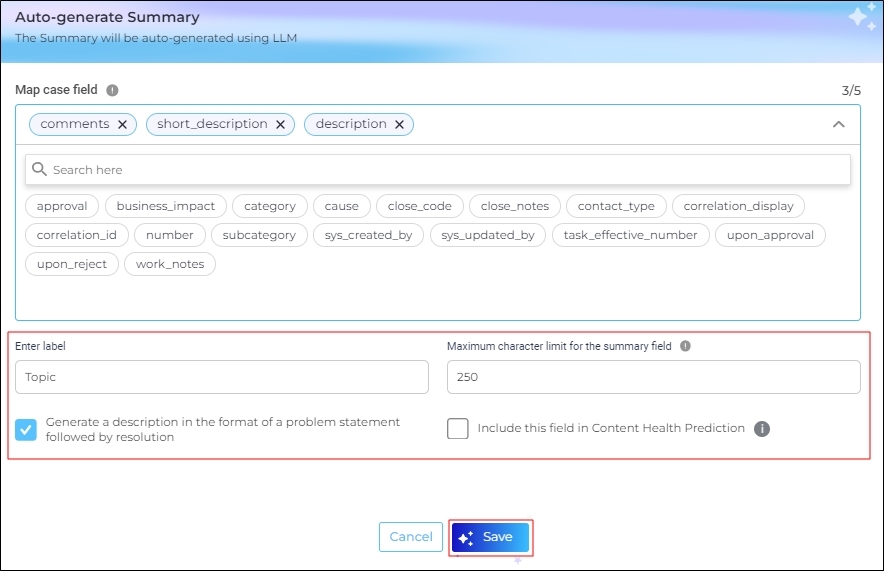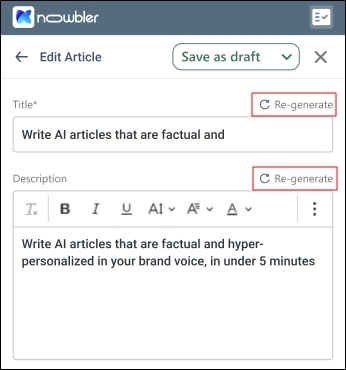Knowbler Release Notes (Q4 '24)
The biggest highlight of the Q4’ 24 release is the Knowledge Champion Dashboard, a feature designed to gamify and motivate knowledge creation and sharing. This feature encourages support agents in Salesforce to create and share more knowledge articles. Additional enhancements include:
-
Salesforce: Support agents can now mark articles so that they are automatically attached to a case when published.
-
Salesforce: New filters allow content reviewers to:
-
Sort articles based on their review or evaluation status
-
View articles submitted by agents and already evaluated by others content reviewers
-
-
ServiceNow: Admins can now select the fields used to calculate Content Health Score
-
ServiceNow: Re-generate and Detach features are now available to the support agents
Knowledge Champion Dashboard
Gamification is increasingly recognized as a crucial strategy for support organizations to enhance agent performance and engagement. This release introduces a new Knowledge Champion Dashboard. This dashboard encourages support agents in Salesforce to adopt a knowledge-first culture by offering incentives such as points and badges.
Using the Knowledge Champion Dashboard, Knowbler admins can encourage support agents to:
-
Create more knowledge
-
Link more knowledge articles to cases
-
Measure the effectiveness of the knowledge created in terms of self-service, case deflection, and knowledge rating (feature coming soon)
Each agent can view their score on each of the activities in a personal dashboard and the Knowbler admins can view the scores for each agent on the Leaderboard.
Fig. A snapshot of the Knowledge Champion Dashboard.
More information: Knowledge Champion Dashboard, Knowledge Champion Dashboard Configuration, Knowledge Champion Dashboard Glossary, and Knowbler for Agents in Salesforce
Enhanced Content Review Process in Salesforce
The content review process has improved for the content reviewers and agents working in Knowbler for Salesforce. The content reviewers, based on their access settings, can publish articles or send them back to the agent after the review.
The updated filter options enable content reviewers to:
-
Sort articles based on their review or evaluation status
-
View articles submitted by agents for review
-
View articles already evaluated by content reviewers
Fig. Filters in Knowbler for Content Reviewers.
More information: Content Reviewers: Rate Knowledge Articles in a Service Desk
Auto attach Articles to Cases Upon Publishing
In many support teams, the agents don't have the necessary permissions to publish knowledge articles. After writing an article, they usually save it as a draft or send it for review. In this workflow—where knowledge articles aren’t published by the agents—it can be difficult for the agents to keep track of the articles and attach them to the case.
Automatically Attach Articles to Original Cases When Published solves this problem. When a Knowbler admin turns on this feature, the agents can mark articles so that articles are automatically attached when published for the cases for which they were created.
Fig. Automatically Attach Articles to Original Cases When Published on Article Sharing Settings.
More information: Knowbler-Salesforce: Configuration in Knowbler and Knowbler for Agents in Salesforce
New Features in Knowbler for ServiceNow
In the previous release, Knowbler for ServiceNow was introduced and in this release, it has been further enhanced for improved functionality.
Knowbler admins can now specify text fields for content evaluation. Only the specific fields are used to generate a Content Health Score.
Fig. The Auto Generate Summary screen.
ServiceNow agents can now update knowledge articles when case details change using the Re-generate button. This feature is already available to the agents working in Salesforce.
Fig. The Re-generate button in Knowbler.
The ServiceNow agents can also unlink articles from the cases with the Detach button.
Fig. The “Detach from incident” option on published articles.
More information: Knowbler-ServiceNow: Configuration in Knowbler and Knowbler for Agents in ServiceNow