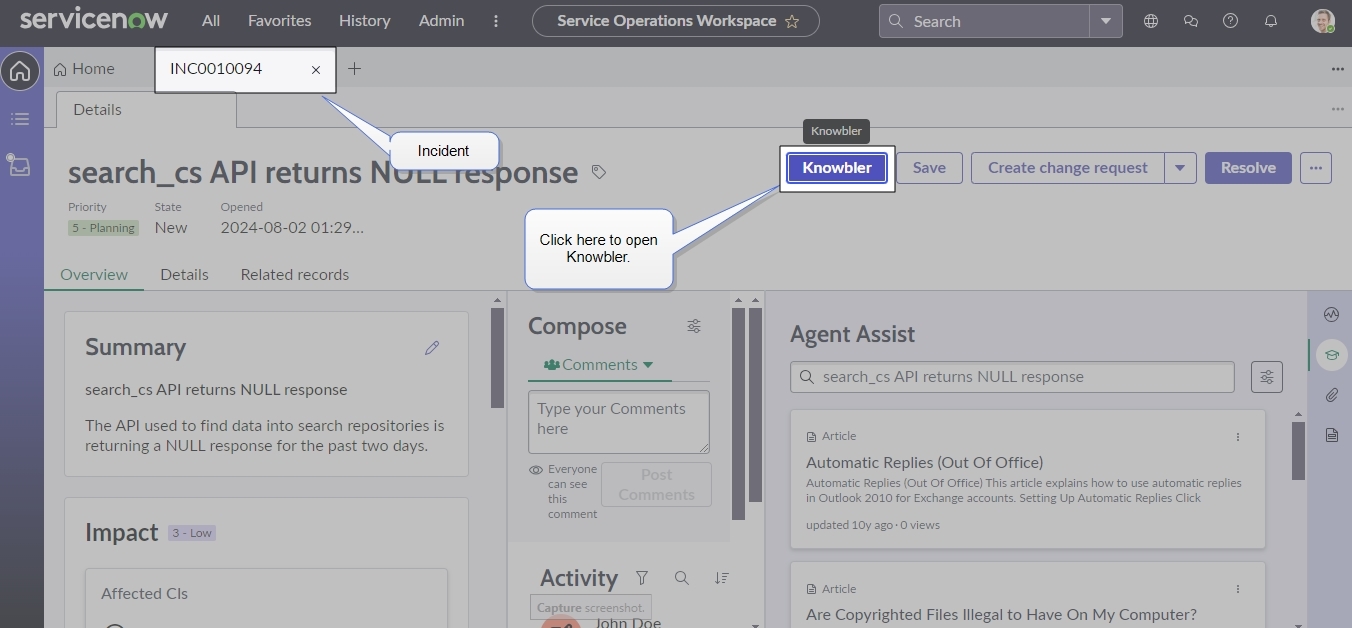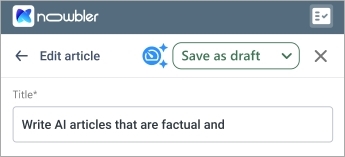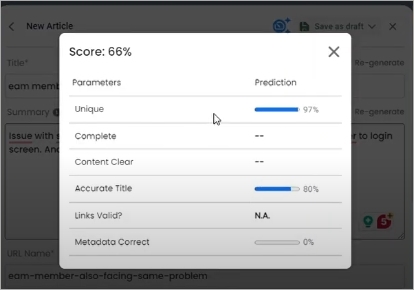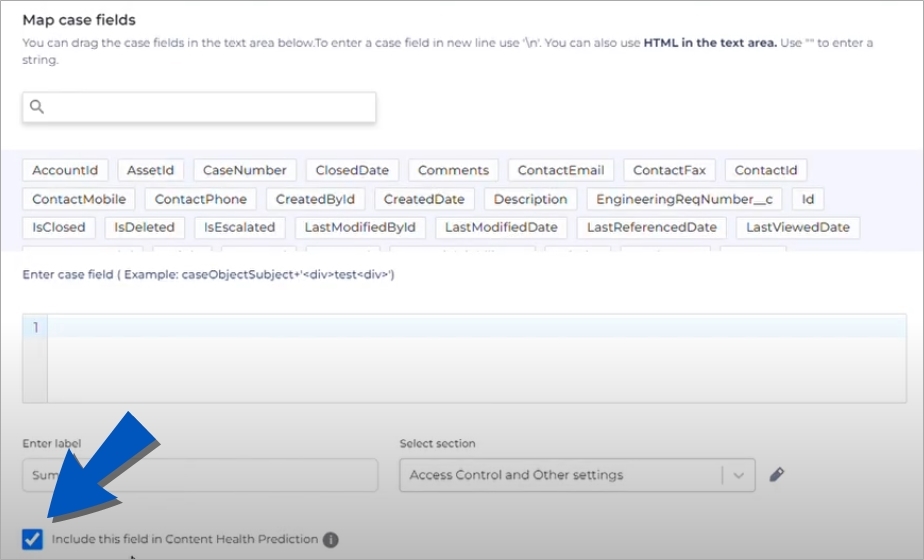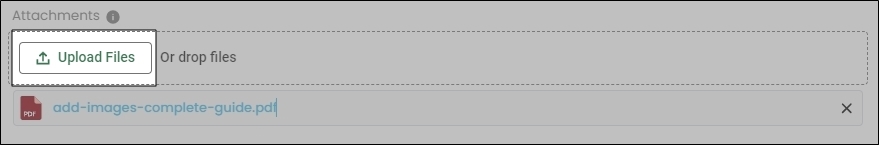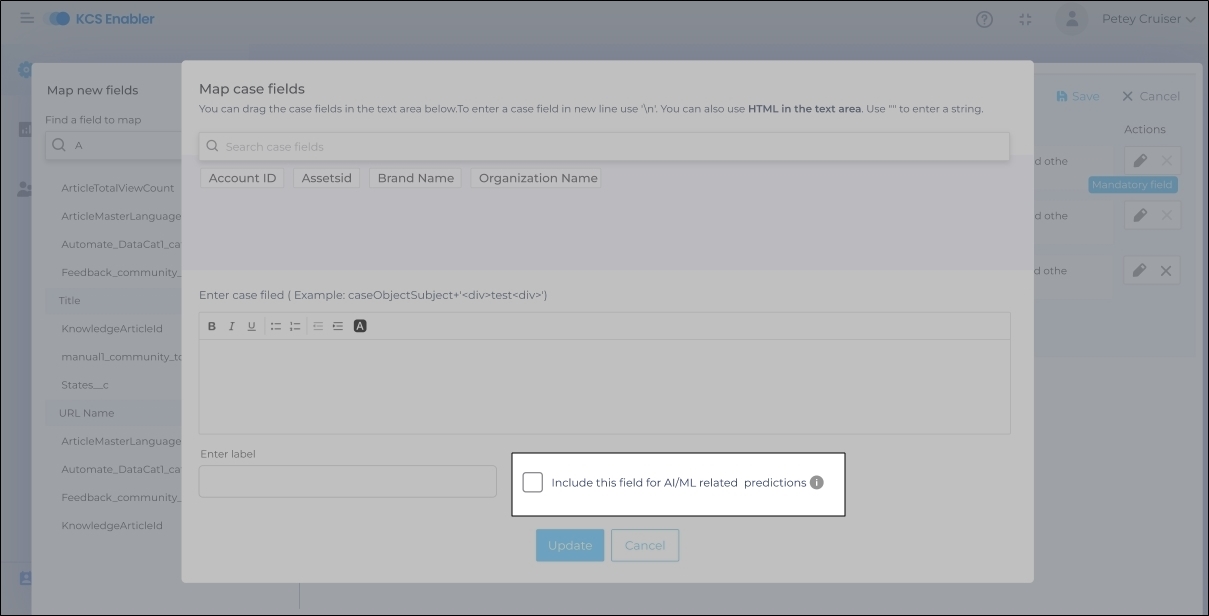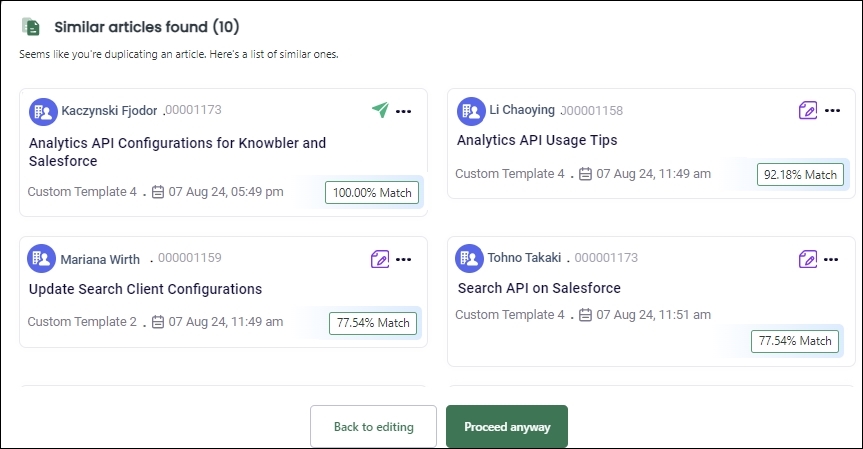Knowbler Release Notes (Q3 '24)
The biggest update in the Q3 '24 release is ServiceNow. Your support agents working in ServiceNow can now use Knowbler.
Content Health Score has been introduced for the agents working in Salesforce. In Salesforce, the support agents can also upload files on articles and they can avoid creating duplicate articles.
The administrators will see a new report, Cases Vs Knowledge Base Data Visualization, in Intelligent Insights to help them identify knowledge gaps and prioritize knowledge generation.
Integration with ServiceNow
Admins can connect Knowbler with ServiceNow and support agents can use Knowbler to auto-generate knowledge articles from incidents. Based on the workflow in the agent’s team, the articles can be sent for review.
This is the first web-based Knowbler for any platform. It means that Knowbler opens not inside ServiceNow but as a separate window in your browser. The current version will be enhanced in the coming months so that it will have Re-Generate and other features, which are currently available for other Service Desk Management Tools.
Fig. Snapshot of Knowbler on an incident page in ServiceNow.
More information: Knowbler-ServiceNow: Configuration in Knowbler and Knowbler for Agents in ServiceNow
Real-Time Content Health Score for Agents
Support agents working in Salesforce can view the Content Health Score for their knowledge article drafts by clicking the Preview button.
Fig: The Preview button in Knowbler for Salesforce.
Real-time feedback on drafts helps agents improve the articles before sending them for review.
Fig: The real-time feedback screen for agents in Salesforce.
More information: Knowbler for Agents in Salesforce
Run Content Health Evaluation on Selected Fields
Currently, all mapped fields in Salesforce are processed to generate a content health score. This new release offers Knowbler admins more flexibility. The admins can pick the fields for evaluation during mapping. Only the fields explicitly marked "Include this field in Content Health Prediction" are considered for the evaluation.
Fig: The Map Fields screen.
More information: Knowbler-Salesforce: Configuration in Knowbler and Knowbler-Zendesk: Configuration in Zendesk
Attach Files to Salesforce Articles
Support agents using Knowbler in Salesforce can now upload files on Salesforce articles. The maximum file is the size supported by the “attachment” object in Salesforce, which currently stands at 2GB. Agents can only see the Attachment section in Knowbler only if their profile has access to the “attachment” object in Salesforce.
Fig: Snapshot of the Upload Files button and an attached file.
More information: Knowbler for Agents in Salesforce
"Cases Vs Knowledge Base Data Visualization" Launched
A report Cases Vs Knowledge Base Data Visualization has been added in Intelligent Insights under the Knowledge Base Effectiveness tab.
The report provides statistics on the number of cases logged during a definite period and case-article overlap, which is the share of cases that have a resolution article in the knowledge base. Using this report, you can identify the gaps in existing knowledge, prioritize content creation, and discover new issues types.
Fig: Snapshot of “Cases Vs Knowledge Base Data Visualization” report.
More information: Cases Vs Knowledge Base Data Visualization Report
Avoid Duplicate Knowledge Generation in Salesforce
The agents working in Salesforce can now avoid creating duplicate knowledge articles. When they are saving (or publishing) and the article is similar to an already published or drafted article, then Knowbler displays the similar articles. This list is based on the content similarity in the fields checked “Include the field for AI/ML Predictions”. This screen is displayed when you’re mapping a template.
Fig. The Map case fields screen.
This feature helps you in multiple ways:
-
It prevents duplicate articles from cluttering your knowledge base.
-
It improves search experience because duplicate articles aren’t created and aren’t returned in search results.
-
It improves end-user experience because they don’t have to spend their time and energy figuring out the authentic article from a set of duplicates
Fig. Similar articles are shown in Knowbler in Salesforce.
More information: Knowbler for Agents in Salesforce