Knowbler Release Notes (Q2 '24)
After upgrading to the second quarterly release of 2024, Knowbler admins will get a new report to view API consumption in the LLM Usage Dashboard. The support agents using Knowbler users can now link articles to closed cases in Salesforce and update articles with the "Re-generate" button when case details are updated.
View API Consumption in LLM Usage Dashboard
Each Knowbler customer gets a fixed number of API calls each month. You can monitor token API for the current month or for any of the previous six months in a new section called "API Consumption". The report currently monitors only the API calls made to Claude.
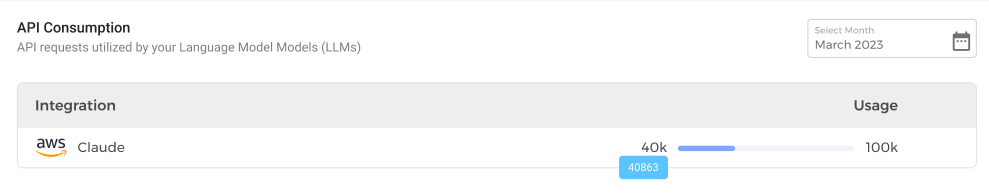
More information: LLM Usage Dashboard
Attach Articles to Closed Cases in Salesforce
With the new feature, the support team can continue to improve interlinking by linking knowledge articles to closed cases. Previously, support agents could link knowledge articles only to open cases. By checking Attach Only to Open Cases, admins can maintain the old setup. Alternatively, by leaving it unchecked, admins can allow support agents to link knowledge articles to closed cases
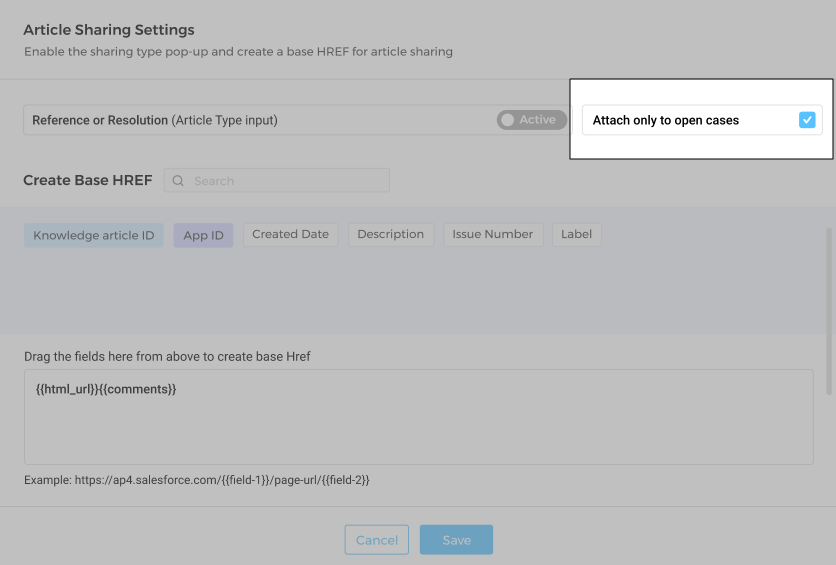
More information: Knowbler-Salesforce: Configuration in Knowbler
Regenerate Articles When Case Details Update
Support agents can update knowledge articles based on the new case details with press of a button. Starting in this release, a Re-generate button shows up above the Title and Description fields if LLM is enabled. To update the article description based on new case details, open the case in the background and press Re-generate over the Description field. To capture the new case context in title, press Re-generate over the Title field.
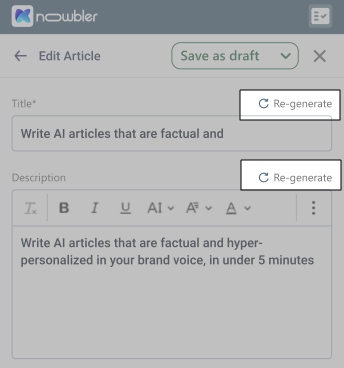
More information: Knowbler for Agents in Salesforce

